If you did not map application roles to users during installation you can map security roles to users and groups in installed application by following these rules
- Go the WAS Admin COnsole, select the enterprise application in which you want to map roles, If your application defines roles, then you will see "Security role to user/group mapping" link in the Detail properties section, click on that link
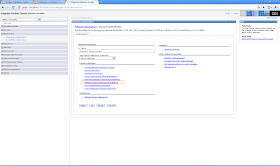
- When you click on that link you will get a "Security role to user/group mapping" page like this, which will list out all the roles in your application and let you map those roles
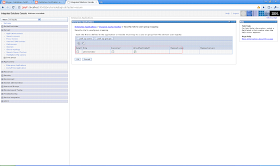
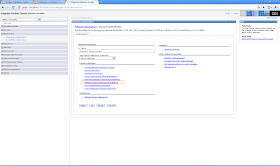
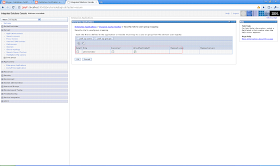
Thanks for info....
ReplyDeleteSEO Company in Bangalore