I wanted to check if i can allow development team to access the admin console so that they can view the configuration but not change it. In order to do that i had to first create a devteam group, add couple of users to that group and then assign Monitor role to the devtream group. In my case i am using default WAS installation so i am using Federated repository to store user configuration. I followed these steps
- Login into the WAS Admin Console and go to Users and Group -< Manage Groups

- Click on Create button to start creation of new group

- Then go to Users and Group -< Manage User to look at the list of users

- Click on create button and start creation of new user, Sunil

- Go back to Manage Groups select the devteam group and add Sunil and Jiya as member to the devtream group

- Now our devteam group is ready with the members and next step is to assign Monitor role to the devteam. For that first go to Security -< Global Security and click on Administer Group Roles

- You should see list of existing group roles like this

- Click on create and on the next screen click assign Monitor role to the devteam

- You should be able to see the role assignment for the devteam group

- Save your changes and restart the server, now you should be able to login into WAS Admin Console using one of the members in the devteam and you will notice that the configuration is read only
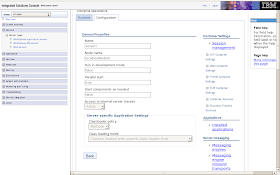
Good Work, I have worked on it long time ago...Had to do this again. Really helped me...Thanks Vivek
ReplyDeleteNice Article to refresh me..Helpful :)
ReplyDeleteNice work very helpful, keep sharing
ReplyDeleteThanks for info
ReplyDeleteWeb Design Company in Bangalore
Website development in Bangalore