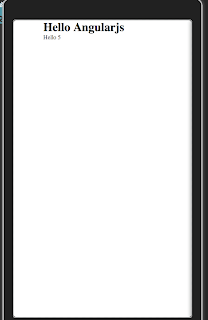- First i create a new Scala File say Contact.scala which has one Scala class like this
class Contact{ var firstName ="" private var lastName = "" } -
Then go to the directory that has Contact.Scala and compile it using
scalac Contact.scala, The scala compiler will create .class files for every class in that .sclaa file in appropriate package. In my case i have only one class in my Contact.scala so it creates Contact.class -
Next use javap Contact and and i can see following output being generated on the command line
Compiled from "Person.scala" public class Contact extends java.lang.Object{ private java.lang.String firstName; private java.lang.String lastName; public java.lang.String firstName(); public void firstName_$eq(java.lang.String); private java.lang.String lastName(); private void lastName_$eq(java.lang.String); public Contact(); }
How Scala code gets compiled into Java
For last few days i am learning Scala + play framework. Since i have been using Java for long time now, one that always helps is to convert Scala code into Java Code and see what is going on under the hood. I follow these steps
Using AngularJs in Worklight/PhoneGap application
Angular.js is a JavaScript MVC framework, that makes development of HTML applications easy. I wanted to figure out how to use it for developing Worklight application so i followed these steps to build simple Hello AngularJs application
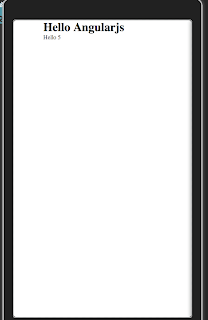
- First create a WorkLight application using WorkLight wizard, make sure that it works
- Next make changes in the index.html or entry page of your application to include angular.js from Google CDN and also add
<p>Hello {{'World'.length}}</p> to test if AngularJs template is working
<!DOCTYPE HTML>
<html>
<head>
<meta charset="UTF-8">
<title>HelloWorld</title>
<meta name="viewport" content="width=device-width,
initial-scale=1.0, maximum-scale=1.0,
minimum-scale=1.0, user-scalable=0">
<link rel="shortcut icon" href="images/favicon.png">
<link rel="apple-touch-icon" href="images/apple-touch-icon.png">
<link rel="stylesheet" href="css/HelloWorld.css">
<script>window.$ = window.jQuery = WLJQ;</script>
</head>
<body id="content" style="display: none;" ng-app>
<h1>Hello Angularjs</h1>
<p>Hello {{'World'.length}}</p>
<script src="https://ajax.googleapis.com/ajax/libs/angularjs/1.0.6/angular.min.js" />
<script src="js/initOptions.js"></script>
<script src="js/HelloWorld.js"></script>
<script src="js/messages.js"></script>
</body>
</html