Graphically
When your installing the WebSphere Application Server, after installing the product there is check box that you can check to launch the First Steps wizard. The first link on the Installation verification, click on that link to invoke the Installation Verification tool

There are multiple ways in which you can invoke Installation Verification tool
Once you invoke the tool, it will open a log window and write message into it. Make sure that you see "Installation Verification Tool Installation Succeeded" message
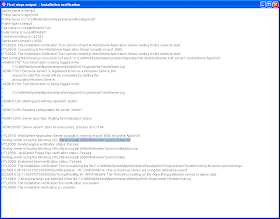
If you forget to launch first Step at the time of install you can always launch that tool by invoking
<PROFILE_HOME>\firststeps\firststeps.batCommand Line
You can run the installation verification tool from the command line by going to
<PROFILE_HOME>/bin directory and executing ivt.bat <SERVER_NAME> <PROFILE_NAME> command. It will write the output on the verification test on Console. 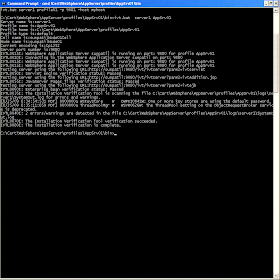
The install verification tool writes the log messages in
<PROFILE_HOME>/logs/ivtClient.log file. This is how the sample log looks like
Server name is:server1
Profile name is:AppSrv01
Profile home is:C:\Cert\WebSphere\AppServer\profiles\AppSrv01
Profile type is:default
Cell name is:sunpatilNode01Cell
Node name is:sunpatilNode01
Current encoding is:Cp1252
Server port number is:9080
IVTL0015I: WebSphere Application Server sunpatil is running on port: 9080 for profile AppSrv01
IVTL0010I: Connecting to the WebSphere Application Server sunpatil on port: 9080
IVTL0015I: WebSphere Application Server sunpatil is running on port: 9080 for profile AppSrv01
IVTL0015I: WebSphere Application Server sunpatil is running on port: 9080 for profile AppSrv01
Testing server using the following URL:http://sunpatil:9080/ivt/ivtserver?parm2=ivtservlet
IVTL0050I: Servlet engine verification status: Passed
Testing server using the following URL:http://sunpatil:9080/ivt/ivtserver?parm2=ivtAddition.jsp
IVTL0055I: JavaServer Pages files verification status: Passed
Testing server using the following URL:http://sunpatil:9080/ivt/ivtserver?parm2=ivtejb
IVTL0060I: Enterprise bean verification status: Passed
IVTL0035I: The Installation Verification Tool is scanning the file C:\Cert\WebSphere\AppServer\profiles\AppSrv01\logs\server1\SystemOut.log for errors and warnings.
[8/25/09 8:34:54:531 PDT] 0000000a WSKeyStore W CWPKI0041W: One or more key stores are using the default password.
[8/25/09 8:35:11:859 PDT] 0000000a ThreadPoolMgr W WSVR0626W: The ThreadPool setting on the ObjectRequestBroker service is deprecated.
IVTL0040I: 2 errors/warnings are detected in the file C:\Cert\WebSphere\AppServer\profiles\AppSrv01\logs\server1\SystemOut.log
IVTL0070I: The Installation Verification Tool verification succeeded.
IVTL0080I: The installation verification is complete.
No comments:
Post a Comment