
On my local the Home -< Fun folder has 5 pages so when i go to corresponding folder in WebDav i see 5 folders. Name of the folder is either ObjectId or unique name. If i go inside a folder that represents a portal page this is what i see
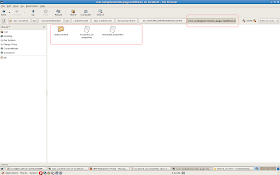
- localized_en.properties: This is properties file that has value of title and description for the page
- metadata.properties This file represents the meta data for the page
- staticcontent: This folder has information about the static content, such as layout.html and option to change the value
This is how the localized_en.properties file for my page looks like, if i change this file and save it using WebDav those changes get stored in the portal database. Ex. I can rename the portal page by changing value of title property in this file
description= Test PageBuilder 2 theme description
title=Test PageBuilder2 Theme
If you want to change any page level meta data values such as caching related data or template file name then you can open metadata.properties file change the corresponding value and save it back. This is how the metadata.properties file for my sample page looks like
com.ibm.portal.bookmarkable=Yes
com.ibm.portal.feed.remote-cache-expiry=86400
com.ibm.portal.layout.template.expiration=1285007105961
com.ibm.portal.IgnoreAccessControlInCaches=false
com.ibm.portal.layout.template.file.name.html=layout.html
com.ibm.portal.remote-cache-expiry=86400
com.ibm.portal.layout.template.ref=dav\:fs-type1/layout-templates/2ColumnEqual/
com.ibm.portal.layout.template.markup=html
com.ibm.portal.layout.template.lastmodified=1285007107434
com.ibm.portal.static.page.file.name.html=layout.html
com.ibm.portal.remote-cache-scope=NON-SHARED
Thanks for info
ReplyDeleteWeb Design Company in Bangalore
Website development in Bangalore