In the
Security REST service using web.xml entry i talked about how you can protect a REST service by adding security-constraint element in the web.xml. But JAXRS provides annotations that would give you more granular control over the REST services. I wanted to try that feature so i changed the same ManageContactApp to use the
javax.annotation.security annotations. You can download the sample application from
here
When the user tries to insert a new record he will get prompted for basic authentication like this
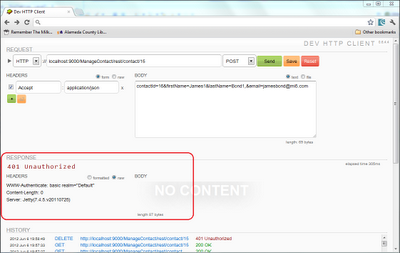
I followed these steps to build the sample application
- First i did download the basic ManageContactApp.zip that provides REST interface and i tested it to make sure that it works
- Next i used the instructions in Securing web application deployed in Jetty to make changes in Maven build file(pom.xml) to enable loginService in Jetty
<build>
<finalName>JettySecurity</finalName>
<plugins>
<plugin>
<groupId>org.mortbay.jetty</groupId>
<artifactId>jetty-maven-plugin</artifactId>
<version>7.4.5.v20110725</version>
<configuration>
<scanIntervalSeconds>10</scanIntervalSeconds>
<webAppConfig>
<contextPath>/JettySecurity</contextPath>
</webAppConfig>
<loginServices>
<loginService implementation="org.eclipse.jetty.security.HashLoginService">
<name>Default</name>
<config>${basedir}/src/main/resources/realm.properties</config>
</loginService>
</loginServices>
<connectors>
<connector implementation="org.eclipse.jetty.server.nio.SelectChannelConnector">
<port>9000</port>
<maxIdleTime>60000</maxIdleTime>
</connector>
</connectors>
</configuration>
</plugin>
</plugins>
</build>
- Next create realm.properties file in
${basedir}/src/main/resources directory which looks like this
guest:guest
admin:admin,ADMIN
This file has only 2 users first is guest and second is admin the admin user has ADMIN role.
- Next change the web.xml file to declare the ADMIN role and define BASIC authentication scheme for the web application like this.
<!DOCTYPE web-app PUBLIC
"-//Sun Microsystems, Inc.//DTD Web Application 2.3//EN"
"http://java.sun.com/dtd/web-app_2_3.dtd" >
<web-app>
<display-name>Archetype Created Web Application</display-name>
<servlet>
<servlet-name>Jersey Web Application</servlet-name>
<servlet-class>
com.sun.jersey.spi.container.servlet.ServletContainer</servlet-class>
<init-param>
<param-name>javax.ws.rs.Application</param-name>
<param-value>com.webspherenotes.rest.ContactApplication</param-value>
</init-param>
<init-param>
<param-name>com.sun.jersey.spi.container.ResourceFilters</param-name>
<param-value>
com.sun.jersey.api.container.filter.RolesAllowedResourceFilterFactory</param-value>
</init-param>
<load-on-startup>1</load-on-startup>
</servlet>
<servlet-mapping>
<servlet-name>Jersey Web Application</servlet-name>
<url-pattern>/rest/*</url-pattern>
</servlet-mapping>
<login-config>
<auth-method>BASIC</auth-method>
<realm-name>Default</realm-name>
</login-config>
<security-role>
<role-name>ADMIN</role-name>
</security-role>
</web-app>
By default the Jersey implementation does not look for security annotations in your REST service, in order for that to work you must set value of com.sun.jersey.spi.container.ResourceFilters init parameter to com.sun.jersey.api.container.filter.RolesAllowedResourceFilterFactory this filter takes care of parsing and understanding PermitAll, RolesAllowed and DenyAll annotations
- The last step is to change the ContactService.java to use the security related annotations at individual class and method level
package com.webspherenotes.rest;
import java.util.List;
import javax.annotation.security.PermitAll;
import javax.annotation.security.RolesAllowed;
import javax.persistence.EntityManager;
import javax.persistence.EntityManagerFactory;
import javax.persistence.Query;
import javax.ws.rs.Consumes;
import javax.ws.rs.DELETE;
import javax.ws.rs.FormParam;
import javax.ws.rs.GET;
import javax.ws.rs.POST;
import javax.ws.rs.PUT;
import javax.ws.rs.Path;
import javax.ws.rs.PathParam;
import javax.ws.rs.Produces;
import javax.ws.rs.core.MediaType;
import org.slf4j.Logger;
import org.slf4j.LoggerFactory;
@Path("/contact")
public class ContactService {
Logger logger = LoggerFactory.getLogger(ContactService.class);
EntityManagerFactory entityManagerFactory;
public ContactService(EntityManagerFactory entityManagerFactory){
this.entityManagerFactory=entityManagerFactory;
}
@GET
@Produces({MediaType.APPLICATION_JSON,MediaType.APPLICATION_XML})
public List getContactList() {
logger.debug("Entering ContactService.getContactList()");
EntityManager entityManager = entityManagerFactory.createEntityManager();
Query q = entityManager.createQuery("SELECT x from Contact x");
logger.debug("Exiting ContactService.getContactList()");
return (List) q.getResultList();
}
@GET
@Path("/{contactId}")
@Produces({MediaType.APPLICATION_JSON,MediaType.APPLICATION_XML})
public Contact getContact(@PathParam("contactId") int contactId) {
logger.debug("Entering ContactService.getContact() contactId" + contactId);
EntityManager entityManager = entityManagerFactory.createEntityManager();
Contact contact = entityManager.find(Contact.class, contactId);
logger.debug("Exiting ContactService.getContact()" );
return contact;
}
@POST
@Consumes(MediaType.APPLICATION_FORM_URLENCODED)
@Produces({MediaType.APPLICATION_JSON,MediaType.APPLICATION_XML})
@RolesAllowed("ADMIN")
public Contact insertContact(@FormParam("contactId") int contactId,
@FormParam("firstName") String firstName,
@FormParam("lastName") String lastName,
@FormParam("email") String email) {
logger.debug("Entering ContactService.insertContact()");
EntityManager entityManager = entityManagerFactory.createEntityManager();
Contact contact = new Contact();
contact.setContactId(contactId);
contact.setFirstName(firstName);
contact.setLastName(lastName);
contact.setEmail(email);
try{
entityManager.getTransaction().begin();
entityManager.persist(contact);
entityManager.getTransaction().commit();
}catch(Throwable t){
if(entityManager.getTransaction().isActive())
entityManager.getTransaction().rollback();
contact = null;
}finally{
entityManager.close();
}
logger.debug("Exiting ContactService.insertContact()");
return contact;
}
@PUT
@Path("/{contactId}")
@Produces({MediaType.APPLICATION_JSON,MediaType.APPLICATION_XML})
@Consumes(MediaType.APPLICATION_FORM_URLENCODED)
@RolesAllowed("ADMIN")
public Contact updateContact(@PathParam("contactId") int contactId,
@FormParam("firstName") String firstName,
@FormParam("lastName") String lastName,
@FormParam("email") String email) {
logger.debug("Entering ContactService.update() contactId" + contactId);
EntityManager entityManager = entityManagerFactory.createEntityManager();
Contact contact = new Contact();
contact.setContactId(contactId);
contact.setFirstName(firstName);
contact.setLastName(lastName);
contact.setEmail(email);
try{
entityManager.getTransaction().begin();
entityManager.merge(contact);
entityManager.getTransaction().commit();
}catch(Throwable t){
if(entityManager.getTransaction().isActive())
entityManager.getTransaction().rollback();
contact = null;
}finally{
entityManager.close();
}
logger.debug("Exiting ContactService.updateContact()");
return contact;
}
@DELETE
@Path("/{contactId}")
@RolesAllowed("ADMIN")
public void deleteContact(@PathParam("contactId") int contactId) {
logger.debug("Entering ContactService.deleteContact() contactId " + contactId);
EntityManager entityManager = entityManagerFactory.createEntityManager();
try{
entityManager.getTransaction().begin();
Contact contact = entityManager.find(Contact.class, contactId);
logger.debug("remove contact " + contact);
entityManager.remove(contact);
logger.debug("After removing " + contact);
entityManager.getTransaction().commit();
}catch(Throwable t){
if(entityManager.getTransaction().isActive())
entityManager.getTransaction().rollback();
}finally{
entityManager.close();
}
logger.debug("Exiting ContactService.deleteContact()");
}
}
By default all the methods are accessible to user. But i did add @RolesAllowed("ADMIN") to insertContact(), updateContact() and deleteContact() method to say that only users who have admin rights can access these methods.
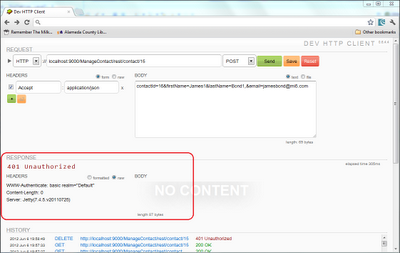 I followed these steps to build the sample application
I followed these steps to build the sample application
24 comments:
How do I securing Jersey REST service using annotations for Tomcat.
Hi, how do I authenticate to use these services?
Nice post and great content.
Avast Customer Support is here to help you out with the whole procedure to Download Avast Antivirus online, We not only fix your Avast Support related issues but will guide with how to get started with your new Avast product once it gets installed successfully. We at Avast Tech Support provides service to protect your PC from potential online threats and external attacks like viruses, Trojans, malwares, spywares and phishing scams. And Avast Refund. Call on our Avast Phone Number
Gmail Customer service is a third party technical support service for Gmail users when they face any technical issue or error in their Gmail account. Our Gmail Customer Support team solves issues like forgot Gmail account password, Gmail configuration or Sync issues, recover deleted emails and many more. Toll Free number (800) 986-9271
How you install or reinstall Office 365 or Office 2016 depends on whether your Office product is part of an Office for home or Office for business plan. If you're not sure what you have, see what office com setup products are included in each plan and then follow the steps for your product. The steps below also apply if you're installing a single, stand-alone Office application such as Access 2016 or Visio 2016. Need Help with office setup Enter Product Key? Call 1-800-000-0000 Toll Free
Norton Tech Support is a third party service provider and not in any way associated with Norton or any of its partner companies. We offer support for Norton products and sell subscription based additional warranty on computer and other peripheral devices. Call our Toll Free number 1 855 966 3855
Other Services
Norton Toll Free , Office-Setup , office.com/setup.
Thanks
Download and install your Norton product on your computer. Sign In to Norton. If you are not signed in to Norton already, you will be prompted to sign in. In the Norton Setup window, click Download Norton. Click Agree & Download. Do one of the following depending on your browser:
Install Norton from your service
www.norton.com/setup
Download and install your Norton product on your computer. Sign In to Norton. If you are not signed in to Norton already, you will be prompted to sign in. In the Norton Setup window, click Download Norton. Click Agree & Download. Do one of the following depending on your browser:
www.norton.com/setup
Download and install your Microsoft office product on your computer. Sign In to http://msofficesetup.org . If you are not signed in to Microsoft office Account , you will be prompted to sign in. In the office Setup window, click Download Microsoft office. Click Agree & Download. Do one of the following depending on your browserwww.office.com/setup
keep writing...amazing contents
http://office-helps.com
This is a great inspiring article.I am pretty much pleased with your good work.You put really very helpful information.
www.office.com/setup
i like this post.....wonderful
http://mcafee-activation.com
lovely site!
www.office.com/setup
trending work
www.office.com/setup
female to male body massage in Bangalore
We have the best , easy, risk free and delightful solution to all your stress, anxiety, tensions and 100% pleasure guaranteed. With our Best Female To Male Body Massage in Bangalore. Our Massage Centre is one of the best centres in Bangalore when it comes to F2M Body Massage In Bangalore spread across 5 most crowded areas.
if you want to take relax and fun than visit: heavenbodyrelax
This article will outline all the different strategies you should be aware of when it comes to soccer.
Best IAS Coaching in Mumbai!
Best IAS Coaching in Delhi!
Thank you very much for this amazing blog.
I read your blog on daily basis. This is really great and informative post.
Study in USA
SCK Canvas Company Limited has been in business for more than 40 years. And all types of canvas tents such as arch, gable shape, pyramid shape, etc.
Large tent
I have got lots of knowledge from this blog keep it up and thank you for sharing your blog.
sitaramdiwanchand.co.in
Informative and good post thanks for share
IAS Coaching in Kolkata
Great post! Our organization provides worldwide recruitment services. If you're looking for any type of consultancy, feel free to visit our website: overseas study consultant in Dubai.
This version keeps it professional, concise, and engaging. Let me know if you'd like any modifications!
business setup services in dubai
best recruitment agencies in dubai
visa consultant in dubai
Post a Comment