In the
Using JPA in REST web application deployed in Jetty entry i talked about how to create a REST service which uses JPA to interact with database. This service allows you to list, insert, update and delete records from CONTACT table. When you create a service that allows you to update your back end you might want to protect it so that only authorized user can update the database. I wanted to figure out how to protect the service so that every user can get list of contacts but only ADMIN user is able to modify the contacts by inserting, updating and deleting them. YOu can download the sample application that i developed from
here
When the user tries to insert a new record he will get prompted for basic authentication like this
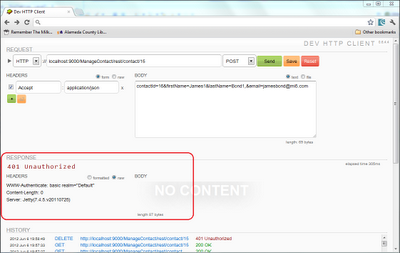
I followed these steps to build the sample application
- First i did download the basic ManageContactApp.zip that provides REST interface and i tested it to make sure that it works
- Next i used the instructions in Securing web application deployed in Jetty to make changes in Maven build file(pom.xml) to enable loginService in Jetty
<build>
<finalName>JettySecurity</finalName>
<plugins>
<plugin>
<groupId>org.mortbay.jetty</groupId>
<artifactId>jetty-maven-plugin</artifactId>
<version>7.4.5.v20110725</version>
<configuration>
<scanIntervalSeconds>10</scanIntervalSeconds>
<webAppConfig>
<contextPath>/JettySecurity</contextPath>
</webAppConfig>
<loginServices>
<loginService implementation="org.eclipse.jetty.security.HashLoginService">
<name>Default</name>
<config>${basedir}/src/main/resources/realm.properties</config>
</loginService>
</loginServices>
<connectors>
<connector implementation="org.eclipse.jetty.server.nio.SelectChannelConnector">
<port>9000</port>
<maxIdleTime>60000</maxIdleTime>
</connector>
</connectors>
</configuration>
</plugin>
</plugins>
</build>
- Next create realm.properties file in
${basedir}/src/main/resources directory which looks like this
guest:guest
admin:admin,ADMIN
This file has only 2 users first is guest and second is admin the admin user has ADMIN role.
- The next step is to make changes in web.xml to protect the appropriate HTTP method calls in web.xml like this
<!DOCTYPE web-app PUBLIC
"-//Sun Microsystems, Inc.//DTD Web Application 2.3//EN"
"http://java.sun.com/dtd/web-app_2_3.dtd" >
<web-app>
<display-name>Archetype Created Web Application</display-name>
<servlet>
<servlet-name>Jersey Web Application</servlet-name>
<servlet-class>
com.sun.jersey.spi.container.servlet.ServletContainer</servlet-class>
<init-param>
<param-name>javax.ws.rs.Application</param-name>
<param-value>
com.webspherenotes.rest.ContactApplication</param-value>
</init-param>
<load-on-startup>1</load-on-startup>
</servlet>
<servlet-mapping>
<servlet-name>Jersey Web Application</servlet-name>
<url-pattern>/rest/*</url-pattern>
</servlet-mapping>
<security-constraint>
<web-resource-collection>
<web-resource-name>Create Contact</web-resource-name>
<url-pattern>/rest/*</url-pattern>
<http-method>POST</http-method>
<http-method>PUT</http-method>
<http-method>DELETE</http-method>
</web-resource-collection>
<auth-constraint>
<role-name>ADMIN</role-name>
</auth-constraint>
</security-constraint>
<login-config>
<auth-method>BASIC</auth-method>
<realm-name>Default</realm-name>
</login-config>
<security-role>
<role-name>ADMIN</role-name>
</security-role>
</web-app>
The most important change in web.xml is defining the security constraints for the /rest URL, which is the base URL for the REST service. The security constraint says that only allow those users who have ADMIN role access to POST, PUT, DELETE HTTP methods on this URL. The login-config element says that use Basic authentication
Now run the web application by executing
mvn jetty:run and you will notice that you can get list of contacts but when you try to either insert a new contact or delete existing contact then you will get prompted for userid and password
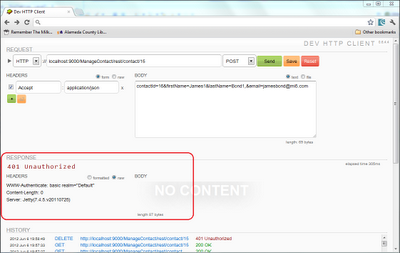 I followed these steps to build the sample application
I followed these steps to build the sample application
1 comment:
Nice post and great content.
Avast Customer Support is here to help you out with the whole procedure to Download Avast Antivirus online, We not only fix your Avast Support related issues but will guide with how to get started with your new Avast product once it gets installed successfully. We at Avast Tech Support provides service to protect your PC from potential online threats and external attacks like viruses, Trojans, malwares, spywares and phishing scams. And Avast Refund. Call on our Avast Phone Number
Gmail Customer service is a third party technical support service for Gmail users when they face any technical issue or error in their Gmail account. Our Gmail Customer Support team solves issues like forgot Gmail account password, Gmail configuration or Sync issues, recover deleted emails and many more. Toll Free number (800) 986-9271
How you install or reinstall Office 365 or Office 2016 depends on whether your Office product is part of an Office for home or Office for business plan. If you're not sure what you have, see what office com setup products are included in each plan and then follow the steps for your product. The steps below also apply if you're installing a single, stand-alone Office application such as Access 2016 or Visio 2016. Need Help with office setup Enter Product Key? Call 1-800-000-0000 Toll Free
Norton Tech Support is a third party service provider and not in any way associated with Norton or any of its partner companies. We offer support for Norton products and sell subscription based additional warranty on computer and other peripheral devices. Call our Toll Free number 1 855 966 3855
Other Services
Norton Toll Free , Office-Setup , office.com/setup.
Post a Comment