- Login into WAS Admin console for WebSphere Portal server
- Go to Resources -> Resource environment providers -> WP CommonComponentConfigService > Custom properties and set value of
cc.isDebugproperty to true
- Next step is to set trace string, which is same as that of the log trace string that we set for server side logging, but here you will have to set the traceConfig on the client side, setting set of packages for which you want to enable trace like this
- Once the trace related properties are set verify them in the Admin COnsole like this
- Save your changes and restart the server
Once the server is restarted you can view the log on the client side, if your using Firefox browser you can see the logs in the console view of Firebug like this
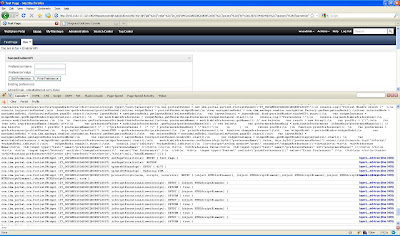
But if your using Internet explorer you will have to install Developer Tools and you can see the logs like this

Important Note: I am using WPS 7.0 and i followed the instructions in the Info center but somehow the trace was not getting enabled, so i did some manual changes to fix this problem


1 comment:
Thanks for info
Web Design Company in Bangalore
Website development in Bangalore
Post a Comment