For example you want to enable trace for PUMA then you can go to enable tracing portlet and add these strings
com.ibm.wps.puma.*=all
com.ibm.wps.services.puma.*=all
Note one very important thing that whatever changes you make in Enable tracing portlet will take effect immediately and will be lost when you restart the server. It is same as making changes using the runtime configuration tab in WAS Admin Console
Now your enable tracing portlet should look like this
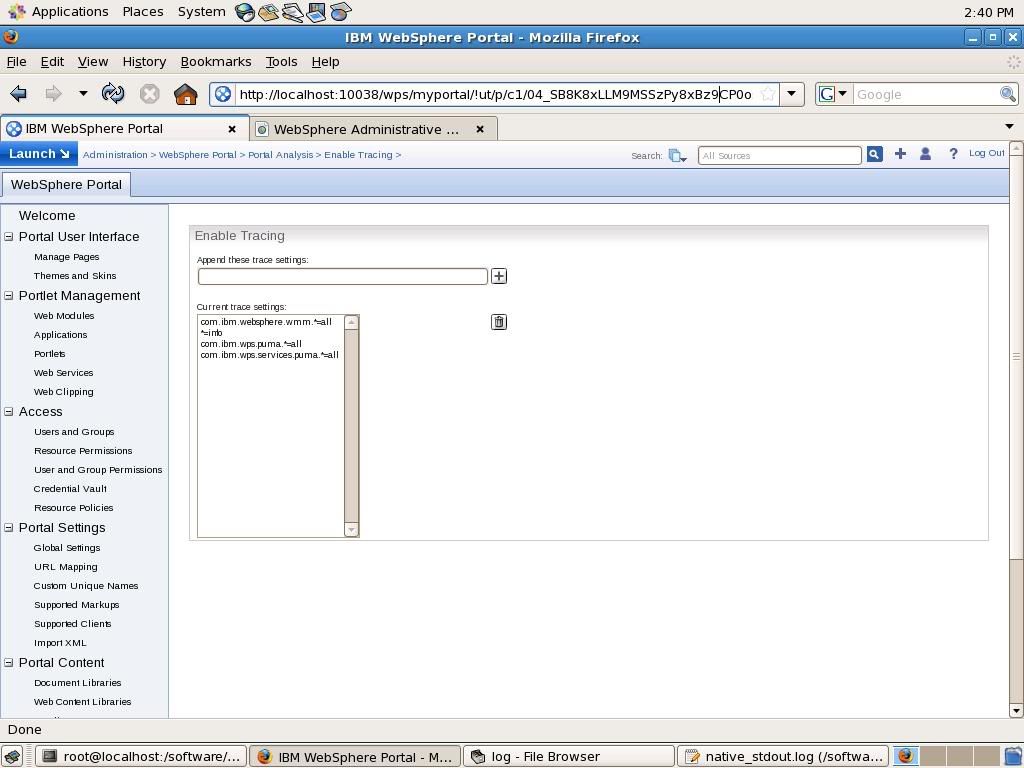
Once your done debugging your problem you can disable the tracing by deleting all the trace string except *=INFO
No comments:
Post a Comment