But other disadvantage of service was that whenver i tried executing startServer.sh command it was trying to start the service

So i decided to remove the service from my machine. I tried executing
WASService -remove servicename command but took some time to figure out what is the service name. you can find service name by following either of these options. Take a look at profiles\AppSrv01\logs folder there would be xxxx service.log file, in this xxxx is name of the service. In my mase name of the log file is sunpatil-wxp02Node01 Service.log so service name is sunpatil-wxp02Node01.
Other way to find out the service name is using Services tool. open the tool and find out the service starting with IBM WebSphere Application Server V6.1. The later part of the name is service name.
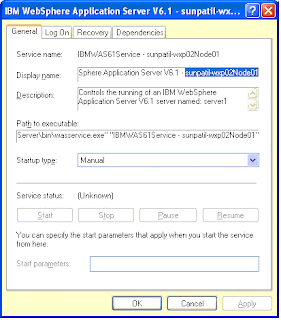
Once you know the service name you can remove it by executing
WASService.exe -remove servicename
22 comments:
Great post! I had the same issue with WebSphere and struggled with removing the service. The tips on finding the service name through log files and the Services tool were really helpful. SEO Company in Delhi Invest in Brands
Thanks for sharing this solution. Removing the service was tricky at first, but following the steps for finding the service name made it easier. SEO Company in India Franchise
This was a lifesaver! I had the same issue with the service starting every time my machine boots up. The instructions worked perfectly. SEO Company Franchise Business
Excellent explanation! The log file method helped me identify the service name quickly. SEO Agency in Delhi Business Opportunities
I appreciate the clear steps! Removing that service really cleaned up my system. udupi franchise fortune franchise
This was really useful. I spent a lot of time looking for the right service name. This post helped me find it quickly. puma franchise moti mahal franchise
Great step-by-step guide! I used the Services tool to find the service name, and it worked perfectly. raymond franchise Hindustan Unilever Distributorship
I followed your method to remove the service, and it worked like a charm! vijay sales franchise big bazaar franchise
This is exactly what I was looking for! I followed the instructions and successfully removed the WebSphere service. malabar gold franchise mojo pizza franchise
Thanks for the clear guide! It was easier than I thought to find and remove the service after reading this. kathi junction franchise gianis franchise
Removing the WebSphere service was a bit of a hassle before I found this post. The tips really helped! Mother Dairy Distributorship pvr franchise
Finally, a clear explanation of how to remove the WebSphere service! It worked smoothly. fabindia franchise pind balluchi franchise
Fantastic! It worked for me, and the process was way simpler than I imagined. hot chips franchise uncle chips distributorshp
Removing the WAS service can be tricky, but it's essential to stop it from starting automatically. To make it easier, I found the service name from the log file. By the way, check out these resources: Mobile compactor in Delhi and Cyclone Dust Collector manufacturer."
If you're facing issues with the WAS service starting up automatically, knowing how to find and remove the service name is crucial. The log file is your friend here. Also, here are some cool products to check out: Shrink Packing machine in Delhi and Laser engraving machine in Delhi.
"For anyone who has installed WebSphere Application Server and wants to remove it, figuring out the service name can be a bit tricky but it's worth it. Don't miss this: Sparsh Bagga and SEO Company."
"Removing a service like WAS is a great way to free up system resources, and once you know the service name, it’s quick. Need business ideas? Here are two: Franchise Website and Mio Amore Franchise."
"You can easily remove the WebSphere service once you locate the service name from the log file or Services tool. Don't forget to explore this: Industrial Storage Rack and Cantilever Racks in Delhi."
"If you don't want the WAS service starting automatically, make sure you follow the steps to remove it. Meanwhile, here’s something else: Centrifugal Blower and Shrink Wrap Machine."
It's great that you can find the service name in the log file or Services tool to easily remove the WAS service. For anyone interested in manufacturing, check this out: Laser cutting Machine in Delhi and Sparsh Bagga
Red Dash Media is a leading SEO agency in Delhi, dedicated to helping businesses improve their online visibility and drive organic growth. With expertise in keyword research, content optimization, and link-building strategies, Red Dash Media ensures top search engine rankings and measurable results. Known for their client-focused approach and innovative solutions, they tailor SEO strategies to meet unique business goals, making them the go-to agency for impactful SEO services in Delhi.
I want to i cancel this service and get a refund
Post a Comment