Starting with version 6.0.2, WAS introduced a new utility called the Class Loader Viewer. When activated, this utility can help you diagnose class loading problems by showing you the different class loaders involved, their settings, and the classes loaded by each of them. By default the Class Loader Viewer Service is not enabled, the Class Loader Viewer only displays the hierarchy of class loaders and their classpaths, but not the classes actually loaded by each of the class loaders. This also means that the search capability of the Class Loader Viewer is lost
You can enable the Class Loader Viewer utility using WAS Admin Console by going to the server details page of the server for which you want to enable the service. On that page click on Class Loader Viewer Service link

The Class Loader Viewer Service page has only one checkbox "Enable Service at server startup", check that check box. Save your changes and restart that server.
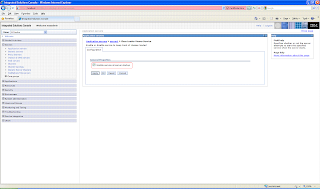

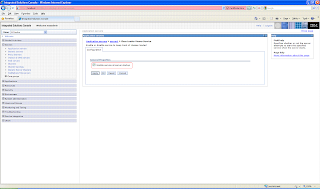
No comments:
Post a Comment