Starting from WAS 6.1, The Tivoli performance viewer lets you capture the Performance monitoring data for the portlet. Take a look at this screen, You can enable the PMI for particular portlet by selecting that portlet under Performance Module -> Web Applications when you expand the web application if it has portlet then it will display additional check boxes for capturing PMI for that portlet or portlet application. Once you enable it, you can see the PMI data that TPV is capturing for portlet
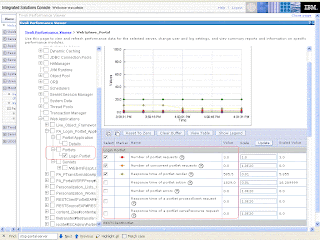
- Response time of portlet render: REsponse time for the portlets render method that means time spent in either of do***() method
- Response time of portlet action: REsponse time for the portlets processAction() method
- Response time of a portlet processEvent request: REsponse time for the portlets processEvent() method
- Response time of a portlet serveResource request: REsponse time for the portlets serveResource() method.
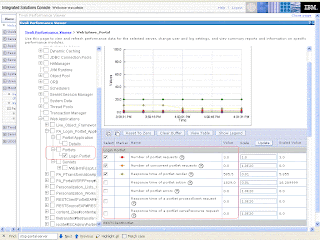
1 comment:
javascript:void(0)
We are leading responsive website designing and development company in Noida.
We are offering mobile friendly responsive website designing, website development, e-commerce website, seo service and sem services in Noida.
Responsive Website Designing Company in Noida
Website Designing Company in Noida
SEO Services in Noida
SMO Services in Noida
Post a Comment