One service log exists for all Java virtual machines (JVMs) on a node, including all application servers and their node agent, if present. A separate activity log is created for a deployment manager in its own logs directory.The activity log, by default, is a file named activity.log in the profile_home/logs directory. You can edit the settings for the activity log by selecting Troubleshooting > Logs and Trace > server_name > IBM Service Logs in the administrative console.
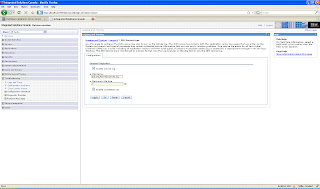
These are the settings that should be configured:
- Enable service log: If selected, enables the service log.
- File Name: Specifies the name of the service log.
- Maximum File Size: Specifies the number of megabytes to which the file can grow. When the file reaches this size, it begins replacing the oldest data with the newest data
- Enable Correlation ID: Specifies whether or not a correlation ID should be generated and included in message events.
No comments:
Post a Comment