I tried this feature on my local installation of WebSphere Portal by following these steps
Login into WebSphere Portal Server and on the authenticated page click on the button that opens list of Search provider, you should see "Add WebSphere Portal Tagging Search Service" sub menu like this, click on that button to add WebSphere Portal as search provider
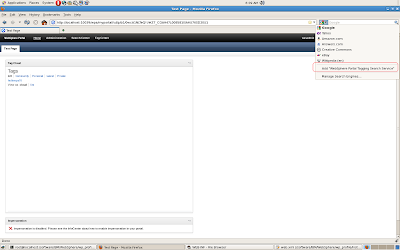
After adding the WebSphere Portal as Search provider check if it appears in the list of search provider you should see it in the search provider list like this
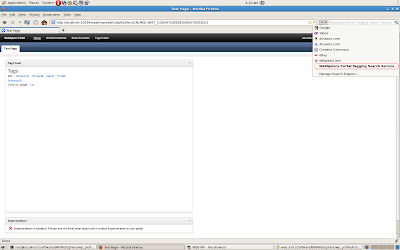
Now you can verify how this Search provider works by searching for a tag name that exists in WPS 7.0. On my local i have hellowps70, so i can search for it from browsers search box and it will open tag center like this

Important Note: Please note that Open Search Provider plugin works not only on firefox but also on Internet explorer, Safari and other major browsers. You can use it not only on portal page but even on non portal page once its configured
1 comment:
Thanks for info
Web Design Company in Bangalore
Website development in Bangalore
Post a Comment