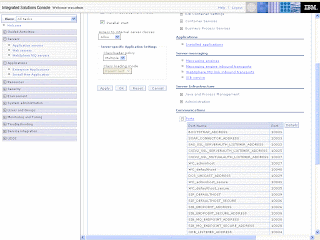
This might be useful for cases such as you want to find out JNDI context for your portal, if you try to execute the
dumpNameSpace.sh command and if server1 is not running you will get
Getting the initial context
ERROR: Could not get the initial context or unable to look up the starting context. Exiting.
Exception received: javax.naming.ServiceUnavailableException: A communication failure occurred while attempting to obtain an initial context with the provider URL: "corbaloc:iiop:localhost:2809". Make sure that any bootstrap address information in the URL is correct and that the target name server is running. A bootstrap address with no port specification defaults to port 2809. Possible causes other than an incorrect bootstrap address or unavailable name server include the network environment and workstation network configuration. [Root exception is org.omg.CORBA.TRANSIENT: java.net.ConnectException: Connection refused: connect:host=sunpatil-wxp.cisco.com,port=2809 vmcid: IBM minor code: E02 completed: No]
javax.naming.ServiceUnavailableException: A communication failure occurred while attempting to obtain an initial context with the provider URL: "corbaloc:iiop:localhost:2809". Make sure that any bootstrap address information in the URL is correct and that the target name server is running. A bootstrap address with no port specification defaults to port 2809. Possible causes other than an incorrect bootstrap address or unavailable name server include the network environment and workstation network configuration. [Root exception is org.omg.CORBA.TRANSIENT: java.net.ConnectException: Connection refused: connect:host=sunpatil-wxp.cisco.com,port=2809 vmcid: IBM minor code: E02 completed: No]
at com.ibm.ws.naming.util.WsnInitCtxFactory.mapInitialReferenceFailure(WsnInitCtxFactory.java:2224)
at com.ibm.ws.naming.util.WsnInitCtxFactory.mergeWsnNSProperties(WsnInitCtxFactory.java:1384)
at com.ibm.ws.naming.util.WsnInitCtxFactory.getRootContextFromServer(WsnInitCtxFactory.java:922)
at com.ibm.ws.naming.util.WsnInitCtxFactory.getRootJndiContext(WsnInitCtxFactory.java:846)
at com.ibm.ws.naming.util.WsnInitCtxFactory.getInitialContextInternal(WsnInitCtxFactory.java:531)
at com.ibm.ws.naming.util.WsnInitCtx.getContext(WsnInitCtx.java:117)
at com.ibm.ws.naming.util.WsnInitCtx.getContextIfNull(WsnInitCtx.java:712)
at com.ibm.ws.naming.util.WsnInitCtx.(WsnInitCtx.java:90)
at com.ibm.ws.naming.util.WsnInitCtxFactory.getInitialContext(WsnInitCtxFactory.java:361)
In order to solve this problem, go to WAS Admin Console find out what is the BOOTSTRAP_ADDRESS for your server and then execute
dumpNameSpace.bat -port <portno>
4 comments:
Thanks Man
I still don't get it how this problem will be solved?
My family members all the time say that I am wasting my time here at web, but I know I am getting knowledge every day by reading thes pleasant posts.
Thanks for information it's really helpful
https://pbase.com/profile/jongomes
Post a Comment