
As you can see i configured it so that if there are more than 2000 entries in the distributedMap those entries would get off loaded to the disk in c:/temp/objects directory. I wanted to try that so i created a DynaObjectServlet like this
public class DynamicObjectServlet extends HttpServlet {
private static final long serialVersionUID = 1L;
/**
* @see HttpServlet#HttpServlet()
*/
public DynamicObjectServlet() {
super();
// TODO Auto-generated constructor stub
}
private DistributedMap distributeMap;
public void init() throws ServletException {
super.init();
try {
Context ctx = new InitialContext();
System.out.println("Before getting the distributedMap");
distributeMap =(DistributedMap) ctx.lookup("services/cache/object_instance");
System.out.println("After getting the distributedMap " + distributeMap);
} catch (NamingException e) {
// TODO Auto-generated catch block
e.printStackTrace();
}
}
/**
* @see HttpServlet#doGet(HttpServletRequest request, HttpServletResponse response)
*/
protected void doGet(HttpServletRequest request, HttpServletResponse response) throws ServletException, IOException {
response.setContentType("text/html");
System.out.println("Inside DynamicObjectServlet.doGet()");
for( int i = 0 ; i < 3000 ; i++){
System.out.println("Putting objects in distributedMap");
distributeMap.put("testObject"+i, "testValue");
}
System.out.println("DistributeMap " + distributeMap.get("testObject"));
response.getWriter().println("After storing object in distribute Map");
}
}
I have a big loop in the doGet() method that stores 3000 objects in the distributed map, where as the limit is 2000 so some of the objects will get pushed to disk. I tried hitting the DynaObjectServlet and then i checked the disk which is configured to act as offload location for the dynacache, i saw these files being created there
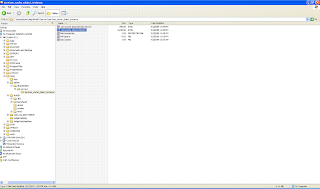
I tried opening the files but the content is stored in non text format there were funny characters in there.
No comments:
Post a Comment