- Start ikeyman and open the file that you just C:\Cert\HTTPServer\conf\keys\WAS6PluginCertificates.kdb, whose public certificate you want to export
- Now select the personal certificate that you created, in my case it is WASPluginCertificate and click on Extract Certificate button
- ikeyman tool will display a dialog where you can set location where the public certificat should be exported. Export it to c:\temp\publiccertificate\WAS6PluginCertificates.arm
- Now open the C:\Cert\WebSphere\AppServer\profiles\Dmgr01\config\cells\dmgrCell01\WAS6WebContainerCertificates.jks file in iKeyman tool
- Switch to the Signer certificate view by selecting signer certificate in the key database content section
- Now click on add, and it will show you the Add CA's certificate from file dialog, select the c:\temp\publiccertificate\WAS6PluginCertificates.arm file that you exported and click OK
- It will ask you to enter a lable for the public certificate enter WAS6PluginCertificatesCertificate.
- Now you should be able to see the certificate that you just imported in the list
Exchanging public certificate
This section provides details and step-by-step instructions for exchanging public certificates between two key stores or trust (certificate) stores. You must perform the certificate exchange when you want to set up trust between two parties based on certificates. Usually you use this process with self-signed certificates because real certificates issued by well-known Certificate Authorities are already included in the key and trust stores.
Subscribe to:
Post Comments (Atom)

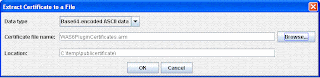



1 comment:
Thanks for info....
SEO Company in Bangalore
Post a Comment