I wanted to try this so i created a simple SessionAffinityServlet like this
public class SessionAffinityServlet extends HttpServlet {
private static final long serialVersionUID = 1L;
protected void doGet(HttpServletRequest request, HttpServletResponse response) throws ServletException, IOException {
response.setContentType("text/html");
System.out.println("Inside SessionAffinity.doGet()");
HttpSession httpSession = request.getSession();
response.getWriter().println("Session Name " + ServerName.getFullName() +"
");
response.getWriter().println("Session Id " + httpSession.getId() +"
");
Cookie[] cookies = request.getCookies();
for( int i = 0 ; i < cookies.length ;i++){
response.getWriter().println(cookies[i].getName() + " " + cookies[i].getValue() +"
");
}
}
}
As you can see only thing that i am doing in the doGet() method is reading the value of all the cookies and writing them to output. I am also writing out name of the server handling the request in the output.
I deployed this code to server and when i tried hitting the server and i see values like this.
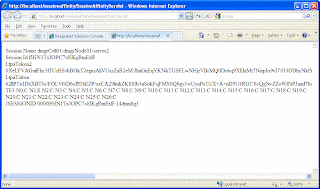
Now if i take the value of JSESSIONID the last part of the value is
14dtuu8g3. Now take this value and open the plugin-cfg.xml for web server plugin and search this value in it. You will find a Server element with value of CloneID matching the value from JSESSIONID that is the server dmgrNode01_server2 , handling the user request
<ServerCluster CloneSeparatorChange="false" GetDWLMTable="false" IgnoreAffinityRequests="true" LoadBalance="Round Robin" Name="cluster1" PostBufferSize="64" PostSizeLimit="-1" RemoveSpecialHeaders="true" RetryInterval="60">
<Server CloneID="14dtuu8g3" ConnectTimeout="0" ExtendedHandshake="false" LoadBalanceWeight="2" MaxConnections="-1" Name="dmgrNode01_server2" ServerIOTimeout="0" WaitForContinue="false">
<Transport Hostname="dmgr.webspherenotes.com" Port="9081" Protocol="http"/>
<Transport Hostname="dmgr.webspherenotes.com" Port="9444" Protocol="https">
<Property Name="keyring" Value="C:\Cert\HTTPServer\Plugins/config/webserver1/plugin-key.kdb"/>
<Property Name="stashfile" Value="C:\Cert\HTTPServer\Plugins/config/webserver1/plugin-key.sth"/>
</Transport>
</Server>
<Server CloneID="14dtuueci" ConnectTimeout="0" ExtendedHandshake="false" LoadBalanceWeight="2" MaxConnections="-1" Name="dmgrNode01_server4" ServerIOTimeout="0" WaitForContinue="false">
<Transport Hostname="dmgr.webspherenotes.com" Port="9082" Protocol="http"/>
<Transport Hostname="dmgr.webspherenotes.com" Port="9445" Protocol="https">
<Property Name="keyring" Value="C:\Cert\HTTPServer\Plugins/config/webserver1/plugin-key.kdb"/>
<Property Name="stashfile" Value="C:\Cert\HTTPServer\Plugins/config/webserver1/plugin-key.sth"/>
</Transport>
</Server>
<PrimaryServers>
<Server Name="dmgrNode01_server2"/>
<Server Name="dmgrNode01_server4"/>
</PrimaryServers>
</ServerCluster>
As you can see the plugin-cfg.xml has a ServerCluster element that has two Server child elements, that means the cluster has two servers and plugin will forward request to either of them
You can download the sample code from here
2 comments:
Hi, I am french, I need help for decoding a JSession ID extract the date, to prove a connection on a server in 30 march 2009, for a trial
in justice it is a very serious and legal request please answer to novy29@free.fr if you ca help me
ha ha ha
Post a Comment