You can follow these steps to configure DB based session persistence
- First create a JDBC data source with all rights. The reason being when you do that WAS will create the tables necessary to store session information in the target database. In my local environment i did create jdbc/sessionDB datasource pointing to my local Apache Derby server
- Then go to Application Servers > server_name > Session Management > Distributed environment setttings page and select database for storing distributed sessions
- Click on the Database link to configure the database connection
- Restart the cluster for new changes to take effect
- Use the Distributed Session Sample application to test the distributed session
First i tried using the single row option for storing my session information and this is what the JSESSIONID looked like
JSESSIONID=0002ohdZQLH8oQu3Zvogc6c8a-y:14dtuu8g3:14dtuueci. I also tried looking at what data is getting stored in the db and it looked like the session data is getting stored in SESSIONS table
If you take a close look you will notice that one record is inserted in db with value of ID and PROPID column equal to part of the JSESSIONID cookie
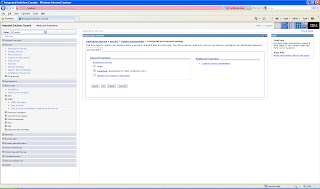

No comments:
Post a Comment