If you used created a replication domain while creating cluster every thing that is needed for memory-to-memory replication for HTTPSession is already configured and you dont have to make any changes.
But if you did not do that at the time of cluster creation then you will have to follow these steps
- Create a Replication domain using WAS Admin Console, like this
- Follow these steps for each application server in your cluster, In the WAS Admin Console, go to Servers > Application servers > server_name > Container Settings > Web Container Settings > Session management
Click Memory to Memory replication radio box and click on the link - On the next screen Replication domain and the Replication mode as both client and server like this
Now your cluster is configured to use Memory to Memory replication for session distribution

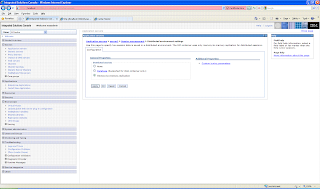

No comments:
Post a Comment