The way cluster creation works is you need to have one server which will act as Template server or you can create first cluster server based on existing template and then cluster creation process will take care of creating other servers based on the first server. Other servers can be on same machine (Vertical scaling) or on different machine(Horizontal scaling)
I wanted to create a cluster in which one server instance will be on the same machine as DMGR and other server will be on a separate machine. I already created a custom profile on separate machine and federated it to the DMGR so my node agent on machine 2 is ready.
- Now go to the WAS Admin Console and Server - Cluster and click on New
- On the first page it will ask you for Cluster Name so i entered Sample Cluster i did check the Configure HTTP Session memory-to-memory replication because i want distributed session support
- On the next page it will ask you information for the first cluster, This member will act as template for all other clusters. In my case instead of choosing existing server i choose to create new Server based on Sample Template
- On this page it will ask us to add additional cluster member i want to create one server on sunpatilNode2 so i selected that node and set SampleMember2 as server name
- On the summary page just click finish so that the cluster creation process can start
- It will take few minutes but once the cluster is created you can look at the details of the cluster by going to Server - Cluster - cluster_name tab.
- You can take a look at the topology of the cluster by going to Local topology tab



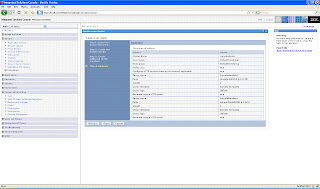


2 comments:
Testing Instruments
Box Compression Tester
Bursting Strength Tester
Salt Spray Chamber
Vacuum Leak Tester
Cobb Sizing Tester
Melt Flow Index Tester
Muffle Furnace Manufacturer
Tensile Test Machine
Paper GSM Tester
Digital Box Compression Tester of Effective Lab India is a high-quality test tool designed to measure the compressed force of wave boxes and paperboard boxes. Engineer with advanced digital control and a user-friendly interface, this tester ensures accurate and satisfying results. It has a strong platform, motorised operation and a digital screen for observation of real-time load.
Post a Comment